Interfejs gridu
The Interfejs gridu has the look and feel of the Betfair webpage but with further enhancements. As with the Betfair webpage you can place bets using the grid interface.
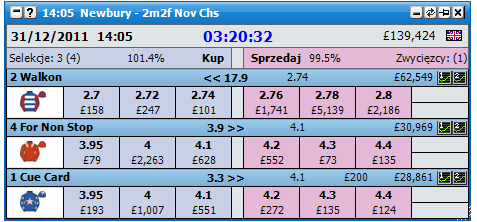
Grid interface with a horse racing market loaded showing three of the four selections
The information that is displayed will vary slightly depending on the type of market loaded. For example the stall number will not be displayed when a National Hunt Horse Racing market is loaded.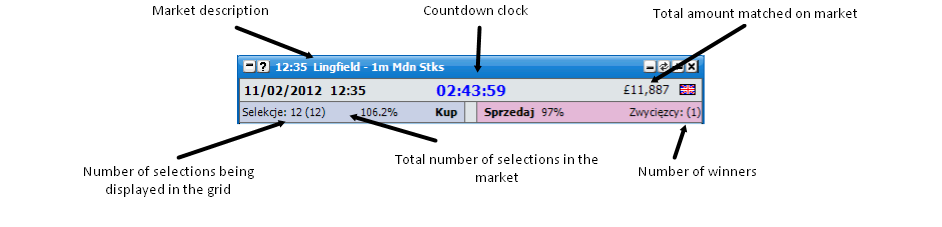
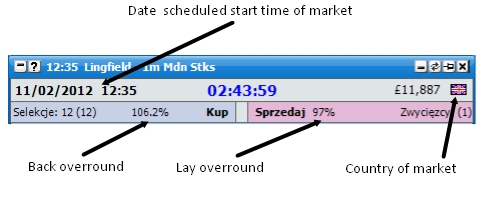
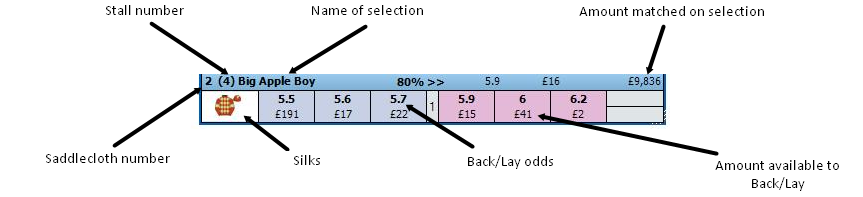
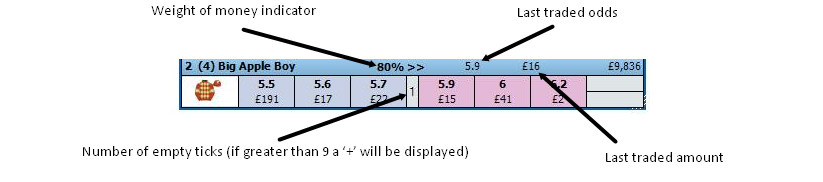
Hedging and Profit & Loss
Your current position on each selection if it were to win is shown in the far right box of the selection. If silks are being displayed on the Grid the current position will be shown in the top half of the box as shown below. If it is a profit the box will be coloured green if it is a loss it will be red. When silks are not being displayed the current position figure will fill the whole box.
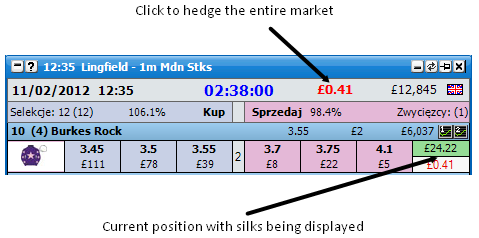
Grid Interface showing current position
To hedge the entire market you click on the figure shown to the right of the countdown timer, as shown above. Once the market has been hedged the text will change from bold to non bold.
When silks are shown the hedged position on the selection is shown in the bottom half of the far right box, as shown in the image below. By clicking on this figure the selection will be hedged at the current price.
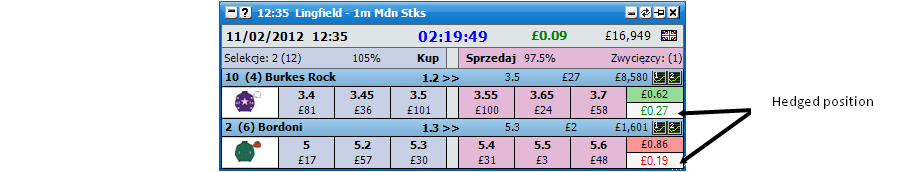
Grid Interface showing current position and hedged position
When silks are not shown the far left box shows in the top half the bet needing to be placed to hedge the position on that selection at the current price. It can be seen below a £0.14 Lay needs to be placed on Respite and a £1.36 Lay needs to be placed on Diapason. The bottom half of the box shows the hedged position on the selection. By clicking on the box the bet will be placed and the selection will be hedged.
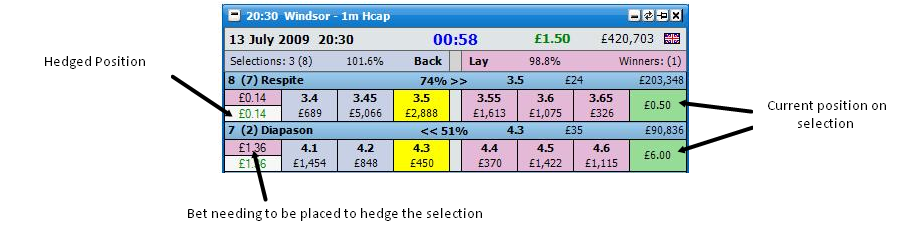
Grid Interface showing the bets needing to be placed to hedge the selections
Once the selection has been hedged the top half of the far left box will be blank and the hedged figure for the selection will be shown in the bottom half. The far right box will continue to show the current position on the selection if it were to win.
If silks are shown in a place market the hedge figure will not be displayed, only the selection profit will be. You can however hedge the selection by clicking on the silks.
Ladder Selection
When both the grid & ladder are open at the same time, clicking on the grid selection header will position that runner in the appropriate ladder. { Up to the maximum number of ladders or maximum number of grid boxes.}
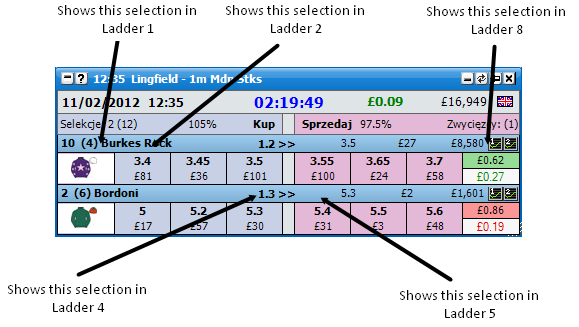
Opcje
By right clicking on the header of the window the following menu options are displayed. {NB Some of the menu options are generic settings that will affect both the Grid and the Ladder. These are shown in Blue. Some are also generic settings that will affect the Coupon interface. These are shown in Red.}
Zamknij rynek - closes the currently selected market
Zamknij wszystkie rynki - closes all markets (only shown when 2 or more markets are open)
Pokaż drabinę - only shown when a market is open and the Ladder is not open
Event Specific Menu - allows you to jump to a submarket for an event. If you left click on the market it will close the current active market and open the new market. If you right click on the market it will keep the existing markets open and load the new market.
Następne gonitwy - allows you to jump to an upcoming Horse/Greyhound race. If you left click on the market it will close the current active market and open the new market. If you right click on the market it will keep the existing markets open and load the new market.
Sortuj - allows you to sort the market by:
Betfair - the order Betfair display the selections on their website
Kurs - Last Traded Price {If no LTP then odds to back}
Alfabetycznie
Ilosc - the amount of money matched on each selection
Numer siodla
Numer bramki
|
Selekcje - allows you to hide/show selections on the Siatka:
Pokaż wszystko
Pokaz gore…
Individual selections
|
Zabezpiecz caly rynek - closes out all of your open positions on the market at the current price available and greens/reds up across all selections at the current price available to give you the same profit/loss irrespective of which selection wins
Zmieniaj pierwotny rynek poprzez… - Determines the action required to make a market the primary market. { The market shown in the main info bar. }
Rynek zaznaczony kursorem - The primary market is set by the mouse moving over a selection in either the grid or ladder interface.
Kliknięcie na główne okno - The primary market is set when the header ( Title Bar ) of the grid or ladder interface is clicked.
|
|
Zaawansowane obstawianie
Stawkowanie w tabeli - Shows stake box(es) in the centre of the grid, to allow different stakes to be used for different selections.
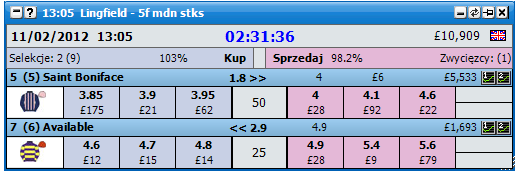
Oddziel grid stawki Layu - Allows you to have a different stake for Back & Lay bets when using In-Grid staking. For more info, see tools & default staking.
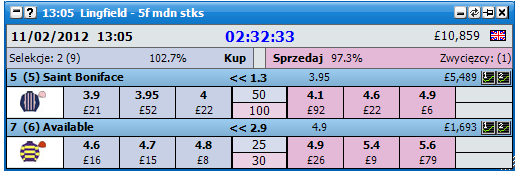
Potwierdzenie zakladu
Klik Kurs - allows you to set either Bet Control or One Click bet submission for when you click in the top half of the odds box.
Dostepna stwaka klik - allows you to set either Bet Control or One Click bet submission for when you click in the bottom half of the odds box
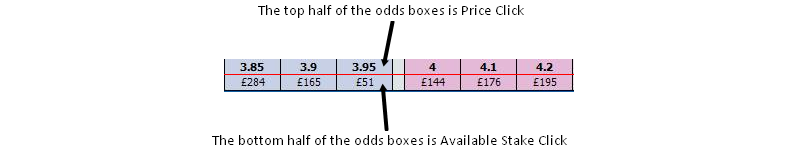
|
Na rynku zabezpiecz - this works in conjunction with Hedge Entire Market
Tylko zabezpiecz - when hedging, all other bets on the market will not be cancelled
Skasuj zaklad I zabezpiecz - when hedging, all other bets on the market will be cancelled first and then your position will be hedged
|
Przy wyborze zabezpiecz - defines bet cancellation when hedging individual selections.
Tylko zabezpiecz - when hedging, all other bets on the selections will not be cancelled
Skasuj zaklad I zabezpiecz - when hedging, all other bets on the selections will be cancelled first and then your position will be hedged
|
Domyślna trwałość zakładu - Sets the Default Bet Persistence for new bets. It will change the Default Bet Persistence for the Grid, Ladder and Place bets window:
Anuluj - when an unmatched bet is placed it will be set to cancel when the market is turned In Play
Trzymaj - when an unmatched bet is placed it will be set to be a Keep bet when the market is turned In Play
Weź CW ??? - when an unmatched bet is placed it will be set to be an SP bet when the market is turned In Play
|
Przy stawianiu zakladu podwojne klikniecie - Sets the behaviour of bet placement double clicking on the grid & the ladder. Safety feature switched off by default.
|
Options: {Visual}
Pokaż mignięcie KOT - allows you to turn on/off the Last Traded Price flash. When it is turned on the whole box of the last traded price will flash as shown below
Pokaż mignięcie zmiany kursu - allows you to turn on/off the Price Change Flash. When it is turned on and the price changes the odds will flash either blue or red. If the price is coming in, for example from 5.1 to 5.0, the odds will flash blue, if the price is going out, for example from 5.0 to 5.1, the odds will flash red, as shown below
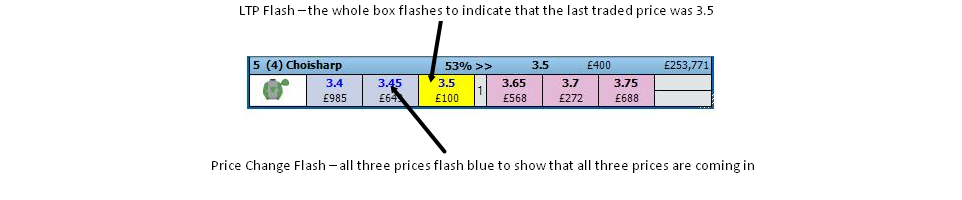
Grid Interface showing LTP Flash and Price Change Flash (price coming in – blue) 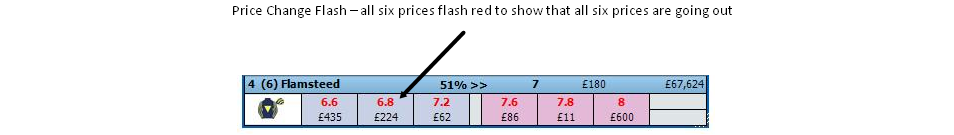
Grid Interface showing Price Change Flash (price going out – red) Liczba kursów - Allows you to set the number of Back & Lay prices shown on the grid. Below is a grid with 5 prices.

Przy wyborze zmien - This option applies when sorting the market.
Zatrzymaj obecne stawkowanie - When switching a selection from one position to another, the staking & staking type of the current position is retained.
Uzyj wybranego stawkowania - When switching a selection from one position to another, if the selection is in another position, the staking / staking type is transferred with that selection.
|
Domyslne sortowanie - allows you to set the sort that is used by default when a market is loaded. The Default Sort applies to both the Grid and the Ladder
|
Ilosc pieniedzy - (WOM) displays which side of the market has more money, the Back side or the Lay side. It is calculated using the amounts available to Back/Lay over the first three Back/Lay prices
Forma wyswietlania - sets the way the WOM is shown
Min. próg - the WOM is shown as a Min. próg. In the example below there is a total of £561 (£317 + £124 + £120) on the Lay side and £246 (£84 + £145 + £17) on the Back side. Therefore there is 2.3 times the money on the Lay side than there is on the Back side, showing the price may be more likely to drift.

Interfejs gridu showing WOM in Min. próg Display Format with 2.3 times the money on the Lay side Wielokrotny procent - the WOM is shown as a Wielokrotny procent. In the example below there is a total of £1,290 (£225 + £586 + £479) on the Lay side and £822 (£248 + £467 + £107) on the Back side. Therefore there is 57% more money on the Lay side than there is on the Back side, showing the price may be more likely to drift.

Interfejs gridu showing WOM in Wielokrotny procent Display Format with 57% more money on the Lay side Procent wagowy - the WOM is shown as a Procent wagowy. In the example below there is a total of £1,872 (£128 + £1,316 + £428) on the Lay side and £330 (£63 +£158 + £109) on the Back side. Therefore 85% of the money is on the Lay side, showing the price may be more likely to drift.

Interfejs gridu showing WOM in Procent wagowy Display Format with 85% of the money on the Lay side
|
Prog pustego TICKA - if the number of empty ticks between the Back price and Lay price is greater than or equal to the level set, the WOM indicator is not displayed. This can be set between 1 and 15. In the example below the first image has the Prog pustego TICKA set to 5 and as there are only 4 missing ticks the WOM indicator is displayed. In the second image the Prog pustego TICKA is set to 4 and as there are 4 missing ticks the WOM indicator is not displayed
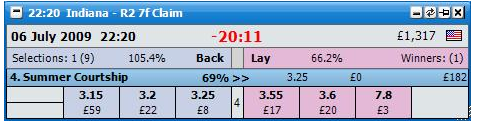
Interfejs gridu with Prog pustego TICKA set to 5 and therefore showing the WOM indicator 
Interfejs gridu with Prog pustego TICKA set to 4 and therefore not showing the WOM indicator Próg wagowy - allows you to set between 1 and 4 the Weight Threshold. If the Weight Threshold is set to 2 it will only show the WOM indicator on selections that have twice the amount of money on the Back/Lay side compared to the other side.

Interfejs gridu with Próg wagowy set to 2
|
Wyswietl kurs - sets how money waiting to be matched is displayed
Standardowy - the first 3 Back/Lay prices will be displayed
Hybryda - full market depth will be shown but the first 3 Back/Lay prices will refresh at a different rate to the full market depth. See the API Settings Manager for more information
Kompletny - full market depth will be shown with all prices refreshing at the same rate. See the API Settings Manager for more information
|
|
Options {Horses / Dogs}
Stroje - Turns wł./wył. the display of Stroje.
Numer siodla - Turns wł./wył. the display of saddlecloth number.
Numer bramki - Turns wł./wył. the display of stall number.
Przy wycofanym koniu …. - Sets application behaviour when a runner is withdrawn from the market.
Zamknij I otworz rynek - Shuts the market & reopens it.
Zachowaj nie biegnacych - Grid and ladder remain as before, with removed selection in place, but with no price data.
|
Wycofany kon informacja - Option to display pop up message when a runner is removed from the market.
|
Zegar wyścigowy